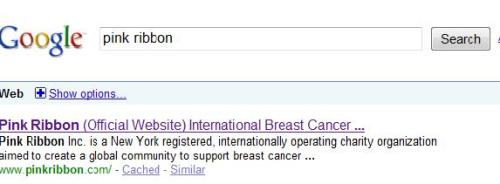Today’s article on eMarketer predicted social media ad spending on Facebook to grow around $3 billion, essentially reiterating the social giant’s firming grip on the digital advertising share. According to them, the ad spending on the world’s top social network will reach $2.19 billion this year in the US and just over $4 billion worldwide – both more than double last year’s figure.

For a business or brand owner, this could trigger incremental investment in social media efforts, especially on Facebook. But regardless of whether you a Fortune500 brand or a sole proprietor, the basic rules of the game never change. So, make sure you have a good grip of the following big five once you decide to embark on monetizing your social media.
Goals – Social media is cool, useful & free. But when it comes to monetizing, the rule of the game changes. With Facebook’s current estimated reach of 134 million adult (Over 18) users living in the United States, how can you not “Like” it? Any campaign on Facebook should revolve around these 3 goals:
- Awareness or Branding – High volume of impressions lends a hand to brand building.
- Clicks – CTR( click through rates) tends to range between 0.04% (something similar to display ads) and 0.2% (somewhat closer to a low search performance). But given the huge volume of impressions , even small CTRs can go a long way in generating desired level of clicks against any call to action.
- Actions –Facebook “Like” is just one of the many possible call to actions. In fact, when it comes to actions, I have never treated Facebook any differently than how I treat search, display or even mobile. Your options are unlimited! A “Fan Like” is just one of them. We get the most out of client campaigns when we “split actions”.
The first version is a direct response call to action.

The second version is a call to action towards a Facebook asset ( In this case, “Fan Like”).

Targeting – A lot of us, tend to get caught up in ad, creative and sometimes neglect the demographics. This does not hurt too much for search but when it comes to Facebook ads, you want to keep a razor sharp focus in terms of targeting.
The biggest strength of Facebook ad platform is their estimating tool. The more granular your targeting is, the better yield you leverage out of your campaigns in terms of customer and prospect engagement. The challenge however lies in how best you can narrow down your audience from those 135 million Americans and 500 million worldwide.
So..Investigate and be innovative beyond age, gender, birthdays, language & education. The biggest opportunity lies with “Interests”. Here’s a campaign that we ran for an university’s sustainability program. Given the extremely niche audience, no age limit or professional restriction, no defined levels ( it’s both a credit and a non-credit course), we knew that the key to our success will depend on how well defined we are with capturing the interests.

- The campaign has been able to draw more than 0.1% Click Through Rate( considered a runaway success from a Facebook benchmark standpoint) with less than 30% bounce rate( relevant and right on target audience) and a 3.04% goal conversion ( this is the key!). The average goal conversion from other channels for this program varied between 2-4%.
Landing page experience – Landing pages ultimately drive all online campaign goals. The more relevant and aligned the landing pages are to the ad copy, the more successful your campaign is.
Facebook is no different.

Recently, we tested 5 different ad copies and used 2 different landing pages for a travel industry campaign. The first 3 were directed to the website. We put a special offer on the landing page that reflected the offer on the ad.
The next 2 ads landed on a custom fan special tab on Facebook, which had a similar offer but additionally drove the “Like” metric. All other parameters, including targeting, remained consistent.
After a month, the click through and goal conversion rates for campaigns directed to the website were higher than those directed to the Facebook tab. Now.. this is not typical, even within the industry. We have seen contrasting results for different clients. Hence, the need for testing landing pages in order to establish audience behavior and preferences for your particular brand.
Drive your game plan with numbers – Please measure, measure and measure your social media investments. Facebook has a strong reporting portal. But you should be ready to go beyond and derive ROI from your Facebook ads, just the same way you do for your other paid digital channels. With some exceptions, we mostly run multi channel marketing for our clients. In this case, we ran a Facebook ad campaign and a Google Adwords campaign, all at the same time, with the same set of goals, for an energy company. Once again using custom URLs for all of our Facebook campaigns that enable us to track beyond clicks, impressions and click through, we tracked total visits to the site and goal conversion rates for both the campaigns. Here are some of the results:
- There were 39 Goal-1 conversions from Facebook (Social) compared to 64 from Google Adwords (Search).
- Cost per conversion for Facebook worked out much lower than Search for Goal-1.
- However for Goal-2 – A higher value goal and directly related to sales – conversions were higher for Google than for Facebook.
- Conclusion – It was easier to pull conversions for higher value goals when people are actually in an advanced state of search for similar product or services (search).
- Social works well for branding or small value goal conversions (catalog request, email signups etc).
Think about it. How in the world we could have possibly known this if we did not measure our efforts?
Finally , get into the right mindset –
- Just because a Facebook ad is cheaper doesn’t necessarily mean it’s easy. You are, in fact, targeting an audience who’s in no frame of mind to buy from you right now, unlike search, where you are serving relevant ads to folks already looking for similar service/product. This actually makes Facebook a more difficult channel to yield results.
- The above often leads to a situation when you risk mindless spending. Seeking professional help might make sense.
- From a consumer standpoint, social & search marketing are aimed at two different strata of mental state for brand engagement and needs to be distinct in order to derive effective results.
- From a marketer’s standpoint , due to it’s nascent nature, the investment risks for a social media channel, especially Facebook are still lot higher than any other forms of online advertising.
Here’s my wish list of things that I would like Facebook to change:
-
Clarity on ad position and ranking parameters – How’s my ad rank determined or what parameter(s) determines the impression? What drives the rank position, now that there are 5 ads that can be served on a page? Is it just the bid ? If so, then Facebook is falling prey to the hands of the wealthy brands at the risk of losing smaller but more powerful and relevant advertisers – something Google has strategically avoided.
-
Ad variations – How come I am just allowed a combination of only an image & text? What about mobile? How does my ad render on Facebook smart phone apps? Will video ads be ever allowed?
-
Bidding process , quality score – We search marketers live & breadth by Quality Score. It helps us to outperform the bigger and the stronger brands with all the money power but weak ad creative, irrelevant landing pages and/or keywords. There are no set quality scores on Facebook to guide me during hours of need.
- What happened to keywords ? Any plans on bringing them back, now that Google ( despite all the denials) is reflecting social results on search pages?
I hope all of my fellow digi-marketers out there are trying or willing to try this powerful marketing platform. As always, we are here to help. Please “Like Us” on Facebook and be entered to win one free Facebook or AdWords campaign- building, monitoring and reporting using a custom URL for your brand. The offer includes all creative work for the ads in the campaign.
Share your thoughts , bring your comments and let’s get the conversation started here at Curve Trends Marketing.
Best,
Bibi